Denon AVR-3808CI Firmware Update
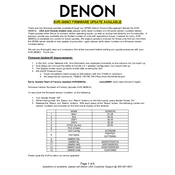
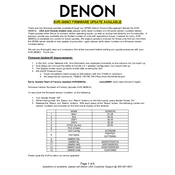
To connect your Denon AVR-3808CI to a Wi-Fi network, you need to first connect it to your router using an Ethernet cable. Navigate to the setup menu on the receiver, select 'Network Setup,' and follow the on-screen instructions to configure the Wi-Fi settings.
If your Denon AVR-3808CI is not turning on, first check the power cable and ensure it is securely connected. Verify that the outlet is functioning by testing with another device. If the issue persists, try resetting the unit by holding down the 'Power' button for 5 seconds.
To update the firmware, connect the AVR-3808CI to the internet. Then, go to 'Setup' > 'General' > 'Firmware Update'. Follow the prompts to check for and install any available updates. Ensure your unit stays powered throughout the process.
If there is no sound, check all speaker connections and ensure they are secure. Verify the correct input source is selected and that the volume is not muted. Additionally, confirm that the speakers are set up correctly in the receiver's settings.
To perform a factory reset on the Denon AVR-3808CI, turn off the unit, then press and hold the 'Power' button and the 'Speaker A' button simultaneously. Release the buttons once the display starts flashing.
Yes, you can control your Denon AVR-3808CI with a smartphone app by downloading the Denon Remote App, available for iOS and Android. Ensure your receiver is connected to the same network as your smartphone.
To clean your Denon AVR-3808CI, use a soft, dry cloth to wipe the exterior. Avoid using any liquids or sprays directly on the unit. For stubborn dirt, slightly dampen the cloth with water and carefully wipe the surface.
To set up the multi-zone feature, connect additional speakers to the Zone 2 or Zone 3 outputs. Then, access the 'Setup' menu, select 'Zone Setup', and configure the desired settings for each zone. You can control zones independently through the remote or app.
If your unit overheats, ensure it is in a well-ventilated area and that vents are not blocked. Check that the unit is not stacked with other equipment. If the issue continues, consider using an external cooling fan to help dissipate heat.
To improve audio quality, use high-quality cables and ensure proper speaker placement. Calibrate the speakers using the Audyssey setup feature included with your receiver. Consider upgrading your speakers if further improvement is needed.