Sony ICF-SW7600GR v2 Operating Instructions
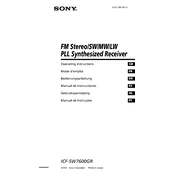
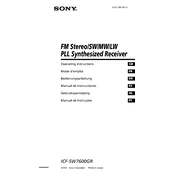
To set the clock, press the TIME button, then use the numeric keypad to enter the current time. Press the EXE button to confirm.
Ensure that the batteries are properly installed and charged. If using an AC adapter, check the power connection. If the problem persists, try resetting the radio by removing the batteries and AC power for a few minutes.
Extend the telescopic antenna fully and adjust its angle for the best signal. For shortwave bands, try using an external antenna. Additionally, moving the radio closer to a window may enhance reception.
To reset the radio, remove the batteries and disconnect any external power source. Wait for a few minutes, then reinsert the batteries or reconnect the power. This will reset all settings to default.
Tune to the desired station, press the MEMORY button, then select a memory preset number using the numeric keypad. Press the EXE button to store the station.
Check if the volume is turned up and ensure that headphones are not plugged in. Verify that the HOLD function is not activated, as it prevents any operation of the radio.
To use synchronous detection, tune to the desired AM station, then press the SYNC button. The radio will lock onto the frequency, reducing distortion and improving sound quality.
Yes, you can use rechargeable batteries. However, ensure they are NiMH or NiCd types and are fully charged before use. The radio does not charge batteries internally, so an external charger is required.
Press the BAND button repeatedly to cycle through the available bands, such as FM, AM, and SW. The selected band will be displayed on the screen.
Regularly check battery contacts for corrosion, clean the exterior with a soft cloth, and ensure the telescopic antenna is free from dust and debris. Avoid exposing the radio to extreme temperatures and moisture.