Denon AVR-E300 Getting Started
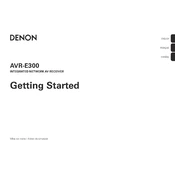
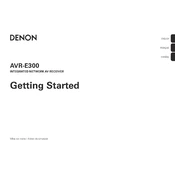
To connect the Denon AVR-E300 to a Wi-Fi network, use the on-screen setup assistant to navigate to the network settings. Select 'Wi-Fi Setup' and follow the prompts to connect to your wireless network. Make sure your Wi-Fi network is enabled and within range.
First, check the speaker connections and make sure they are secure. Then, ensure the correct input source is selected. Also, check the volume level and mute settings. If the issue persists, perform a factory reset.
To factory reset the Denon AVR-E300, press and hold the 'Power' button while simultaneously pressing the 'Tuner Preset CH+' and 'Tuner Preset CH-' buttons until "Initialized" appears on the display. This will reset the unit to its default settings.
Yes, the Denon AVR-E300 can be controlled using the Denon Remote App available for iOS and Android. Connect your smartphone to the same network as your AVR-E300 and follow the app's instructions to pair and control your device.
Overheating can be caused by poor ventilation. Ensure the AVR-E300 has adequate space around it for airflow. Avoid placing it in enclosed spaces and keep it away from direct sunlight. Regularly clean any dust build-up on the vents.
To update the firmware, connect the AVR-E300 to the internet. Navigate to 'Setup' > 'General' > 'Firmware' > 'Update' in the menu. Follow the on-screen instructions to check for updates and install them if available.
The Denon AVR-E300 supports a wide range of audio formats including Dolby TrueHD, DTS-HD Master Audio, Dolby Digital Plus, and more. Check the user manual for a full list of supported formats.
The Denon AVR-E300 supports multi-room audio setups using additional speakers and compatible devices. Use the 'Zone 2' feature to control audio in a different room, and set up via the on-screen menu. Ensure all devices are connected to the same network.
First, replace the batteries in the remote control. Ensure there are no obstructions between the remote and the AVR-E300. If the problem persists, try resetting the remote by removing the batteries and pressing all buttons twice.
To configure 5.1 surround sound, connect your speakers to the appropriate terminals on the AVR-E300. Use the setup assistant to select 'Speakers' > 'Manual Setup' > 'Speaker Config.' Set the front, center, surround, and subwoofer speakers accordingly.