Denon AH-C50MA Music Maniac Owner's Manual
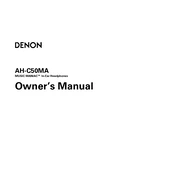
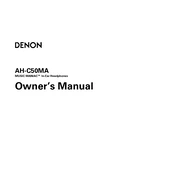
To achieve the best sound quality and noise isolation with the Denon AH-C50MA, try different sizes of the included ear tips. Ensure that they fit snugly in your ear canal without causing discomfort. A proper fit will enhance bass response and overall audio clarity.
First, check the connection to your device and ensure the audio jack is fully inserted. If the issue persists, inspect the earbud and cable for any visible damage. Try cleaning the earbud mesh with a soft, dry cloth to remove any debris that might be blocking sound.
To clean your Denon AH-C50MA earbuds, gently wipe the exterior with a soft, dry cloth. Avoid using water or cleaning solutions directly on the earbuds. For the ear tips, remove them and clean with a damp cloth, ensuring they are completely dry before reattaching.
Store your Denon AH-C50MA earbuds in the provided carrying case or a soft pouch to protect them from dust and damage. Avoid wrapping the cable tightly around the earbuds, as this can cause cable strain.
Ensure the 3.5mm jack is securely connected to your device. Check your device settings to confirm the microphone is selected as the input device. If using a phone case, make sure it does not block the connection. Test the microphone with another device to rule out device-specific issues.
The Denon AH-C50MA can be used with gaming consoles that have a standard 3.5mm audio jack. For consoles without a direct 3.5mm input, an adapter may be required. Check your console’s specifications for compatibility.
To prevent cable tangling, use the cable clip provided with the earbuds to secure the cable to your clothing. When storing, loosely coil the cable in a figure-eight pattern before placing it in the case.
Check your device’s volume settings and ensure it’s not set to a low level. Try cleaning the earbud mesh to remove any blockage. If the issue persists, test the earbuds on another device to determine if the problem is device-specific.
Yes, the ear tips on the Denon AH-C50MA are replaceable. Gently pull off the existing tips and push the new ones onto the earbuds until they are secure. Use tips that are compatible with the model to ensure a proper fit.
Handle the earbuds with care, avoiding pulling on the cable when removing them from your ears. Store them in a protective case when not in use. Regularly clean the earbuds and tips to prevent buildup of dirt and oils. Avoid exposure to extreme temperatures and moisture.