Denon ASD-3N Firmware Update
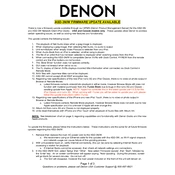
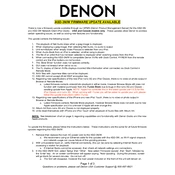
To connect the Denon ASD-3N to your home Wi-Fi network, use the remote control to navigate to the network settings menu. Select 'Wi-Fi Setup' and then 'Scan Networks'. Choose your network from the list and enter the Wi-Fi password when prompted.
Ensure that the iPod is securely connected to the docking station. Try reconnecting the device and check for any debris in the connector. Also, make sure your iPod is updated with the latest firmware. Restart both the iPod and the ASD-3N if the issue persists.
Yes, the Denon ASD-3N can stream music from online services. You need to configure the internet radio settings through the network menu and have a stable internet connection.
To reset the Denon ASD-3N to factory settings, press and hold the 'Power' and 'Select' buttons simultaneously for about 5 seconds until the unit powers off and restarts. This will reset all settings to their defaults.
The Denon ASD-3N supports various file formats including MP3, WMA, WAV, and AAC. Ensure your audio files are in one of these formats for successful playback.
Check that the volume is not muted and that the correct input source is selected. Ensure all cables are properly connected. If using an amplifier, verify that it is powered on and functioning correctly.
To update the firmware on the Denon ASD-3N, connect the device to your network. Navigate to the settings menu and select 'Firmware Update'. Follow the on-screen instructions to complete the update process.
Yes, you can use a universal remote with the Denon ASD-3N. Ensure the remote is programmed with the correct control codes for Denon devices. Refer to the remote's user manual for setup instructions.
To clean the Denon ASD-3N, use a soft, dry cloth to wipe the exterior. Avoid using water or cleaning solutions. Regularly check for dust accumulation in and around the connectors and ports.
Intermittent connectivity issues may be due to weak Wi-Fi signals, interference from other devices, or outdated firmware. Ensure the ASD-3N is within range of the router, minimize interference, and keep the firmware up to date.