Sony ICF-780 v2 Operating Instructions
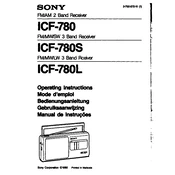
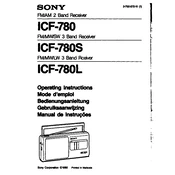
To set the time on the Sony ICF-780, press and hold the 'Clock' button until the time begins to flash. Use the tuning dial to adjust the hour, then press 'Clock' again to set the minutes. Once the correct time is set, press 'Clock' once more to confirm.
If the radio reception is poor, try adjusting the position of the antenna for FM stations or repositioning the entire unit for AM stations. Ensure that the radio is not placed near other electronic devices that may cause interference.
To improve battery life, ensure that you are using high-quality alkaline batteries and turn off the radio when not in use. Avoid using the backlight feature excessively, as it can drain the battery faster.
The Sony ICF-780 requires three AA size batteries. For optimal performance, use alkaline batteries.
To activate the sleep timer, press the 'Sleep' button. You can select the desired time duration by repeatedly pressing the 'Sleep' button until the display shows the preferred time (60, 30, 15, or 0 minutes).
Yes, the Sony ICF-780 can be used as an alarm clock. To set the alarm, press and hold the 'Alarm' button until the alarm time blinks. Adjust the alarm time using the tuning dial and confirm by pressing the 'Alarm' button again.
If the display is dim or not working, check the battery level as low power can affect display visibility. Replace the batteries if necessary. If the issue persists, ensure the display settings are not set to low brightness.
To reset the Sony ICF-780 to factory settings, turn off the radio, then press and hold the 'Reset' button located inside the battery compartment using a pointed object for a few seconds. This will reset all settings to default.
Yes, the Sony ICF-780 has a headphone jack located on the side of the unit. Simply plug in your headphones to listen privately.
To clean the Sony ICF-780, use a soft, dry cloth to gently wipe the exterior. Avoid using any liquid cleaners or abrasive materials that could damage the surface.