Sony ICF-SC1PC v2 Operating Instructions
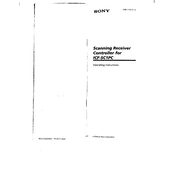
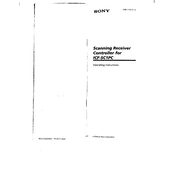
To set the alarm on your Sony ICF-SC1PC, press the 'Alarm Set' button until the desired alarm time is displayed. Use the tuning dial to adjust the time, and then press 'Enter' to confirm.
If the radio reception is poor, try extending the antenna fully and repositioning the radio. Avoid placing it near electronic devices that may cause interference.
To reset your Sony ICF-SC1PC to factory settings, locate the reset button (usually a small hole) and use a pointed object to press and hold it for a few seconds until the unit restarts.
Yes, you can use rechargeable batteries with your Sony ICF-SC1PC. Ensure they are fully charged before use for optimal performance.
To change the time format, press and hold the 'Time Set' button until the time flashes. Use the tuning dial to switch between 12-hour and 24-hour formats, then press 'Enter' to confirm.
If your Sony ICF-SC1PC won't turn on, check the battery compartment to ensure batteries are correctly installed and fully charged. If using an adapter, verify it is connected properly.
To improve sound quality, ensure the volume is set to an appropriate level and the radio is placed on a stable surface. Adjust the equalizer settings if available.
To save a radio station preset, tune into the desired station, then press and hold the 'Preset' button until the preset number flashes. Use the tuning dial to select a preset number and press 'Enter' to save.
Regularly clean the exterior with a soft, dry cloth to prevent dust accumulation. Check battery contacts for corrosion and replace batteries as needed.
Generally, the Sony ICF-SC1PC does not support firmware updates. Refer to the user manual or Sony support for the latest information.