Dell Latitude C800 Service Manual
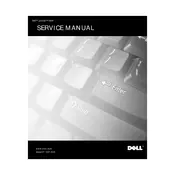
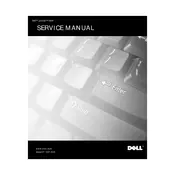
To reset the BIOS password on your Dell Latitude C800, you can try removing the CMOS battery for a few minutes, then reinserting it. If that doesn't work, you may need to contact Dell support for a master password.
Ensure that the laptop is connected to a power source and the power adapter is working. Try removing the battery and pressing the power button for 15-20 seconds, then reconnect the battery and try again.
To upgrade the RAM, locate the memory compartment on the bottom of the laptop. Remove the screws, open the compartment, and insert compatible RAM modules into the slots. Make sure they're properly seated before closing the compartment.
Overheating can be caused by dust buildup blocking the vents. Clean the fan and vents with compressed air. Ensure the laptop is used on a hard, flat surface to allow proper ventilation.
To perform a factory reset, use the recovery partition if available or reinstall the operating system using recovery discs. Backup important data before proceeding as this will erase all data on the laptop.
The Dell Latitude C800 is compatible with Windows 2000, Windows XP, and some lightweight Linux distributions. Ensure to check for hardware compatibility when running newer operating systems.
Turn off the laptop, remove the battery, and locate the hard drive compartment. Unscrew and remove the old hard drive, then insert the new drive and secure it with screws. Replace the battery, then power on the laptop to install the operating system.
Check the brightness settings and try connecting an external monitor to see if the issue is with the display or graphics hardware. If the external display works, the laptop's screen might need replacement.
Ensure the laptop has a compatible Wi-Fi card installed. Use the network settings in the operating system to search for available networks, select your desired network, and enter the password to connect.
Common battery issues include short battery life and not charging. Calibrate the battery by fully charging and discharging it. If problems persist, consider replacing the battery with a new one.