Cello MM720CJ9 Instruction Manual
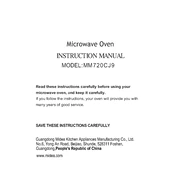
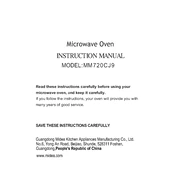
To connect the Cello MM720CJ9 to your Wi-Fi network, navigate to the settings menu, select 'Network', and then 'Wi-Fi'. Choose your Wi-Fi network from the list and enter the password when prompted.
First, replace the batteries in the remote control. If it still doesn't work, ensure there's no obstruction between the remote and the TV. You can also try resetting the remote by holding the power button for 10 seconds.
To update the software, go to the settings menu, select 'About', then 'System Update'. Follow the on-screen instructions to download and install the latest software update.
Check if the TV is muted or if the volume is set too low. Also, ensure that the audio cables are properly connected if you're using external speakers. Restarting the TV or performing a factory reset might also solve the issue.
To perform a factory reset, go to the settings menu, select 'Storage & Reset', then 'Factory Data Reset'. Confirm the reset and wait for the TV to restart. Note that this will erase all your settings and data.
Yes, you can use Bluetooth headphones. Go to the settings menu, select 'Sound', then 'Bluetooth'. Ensure your headphones are in pairing mode and select them from the list of available devices.
For optimal picture quality, set the picture mode to 'Cinema' or 'Standard'. Adjust the brightness, contrast, and color settings to your preference. Refer to the user manual for detailed guidance on picture calibration.
Connect external devices using the HDMI, USB, or AV inputs located on the back of the TV. Once connected, select the appropriate input source using the 'Source' button on your remote control.
Ensure the power cord is securely plugged into both the TV and the wall outlet. Check if the outlet is working by testing it with another device. If the problem persists, there might be an issue with the TV's internal power supply, and you should contact customer support.
To improve Wi-Fi signal strength, ensure the router is placed close to the TV and is not obstructed by walls or other electronic devices. Consider using a Wi-Fi extender if necessary. Also, try switching to a less congested Wi-Fi channel in your router settings.