Cello 1920RTS Traveller Instruction Manual
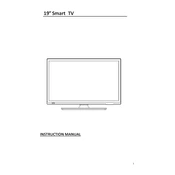
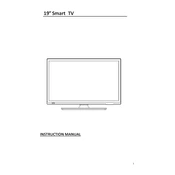
To connect your Cello 1920RTS Traveller to a Wi-Fi network, navigate to the settings menu, select 'Network', then 'Wi-Fi'. Choose your network from the list and enter the password if required.
First, ensure that the TV is powered on and the input source is correctly set. Check the connection cables for any loose connections or damage. If the issue persists, try resetting the TV by unplugging it for a few minutes and then plugging it back in.
To perform a factory reset, go to the 'Settings' menu, select 'System', then 'Reset & Admin'. Choose 'Factory Reset', and confirm your selection. This will erase all personalized settings and return the TV to its original state.
Use a soft, dry microfiber cloth to gently wipe the screen. Avoid using any sprays or liquids directly on the screen. For stubborn smudges, slightly dampen the cloth with a mixture of water and a small amount of vinegar.
To update the firmware, ensure your TV is connected to the internet. Go to 'Settings', select 'Support', and then 'Software Update'. Follow the on-screen instructions to complete the process.
First, check and replace the batteries in the remote control if necessary. Ensure there are no obstructions between the remote and the TV sensor. If the issue persists, try pairing the remote again with the TV.
Yes, the Cello 1920RTS Traveller can be mounted on a wall using a compatible VESA wall mount. Ensure that the mount supports the TV's size and weight. Follow the instructions provided with the wall mount for installation.
To enable subtitles, press the 'Menu' button on your remote, navigate to the 'Subtitles' option, and select 'On'. You can also adjust the appearance and language of the subtitles through the settings.
Access the 'Settings' menu, select 'Parental Controls', and follow the prompts to set up a PIN. You can restrict access to certain channels or content based on ratings.
To enhance sound quality, consider connecting external speakers or a soundbar via the TV's audio output ports. Additionally, you can adjust the sound settings in the menu to suit your preferences.