Canon VIXIA HF R70 Getting Started Guide
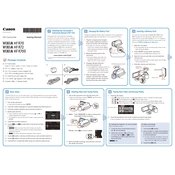
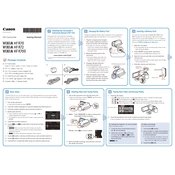
To transfer videos, connect the camera to your computer using a USB cable. Turn on the camera and set it to playback mode. The computer should recognize the device, allowing you to access and transfer video files using file explorer or camera-specific software.
First, ensure that the battery is charged. If the camera still does not turn on, try using an AC adapter. Check for any visible damage or debris in the battery compartment. If issues persist, contact Canon support.
To enhance video quality, ensure you're filming in a well-lit environment. Use the camera's manual settings to adjust exposure, focus, and white balance. Consider using a tripod to stabilize shots.
Yes, the Canon VIXIA HF R70 has a 3.5mm microphone input that allows you to connect an external microphone for improved audio quality.
To reset the camera to factory settings, go to the menu and select 'Settings'. Navigate to 'Reset All' or 'Initialize', and confirm the selection. This will restore default settings.
Regularly clean the camera’s body with a soft, dry cloth. Clean the lens with a lens cloth or blower brush. Store the camera in a dry, dust-free environment and avoid extreme temperatures.
Visit Canon's official website to check for the latest firmware updates. Download the firmware file to your computer, transfer it to an SD card, and insert the card into the camera. Follow the on-screen instructions to complete the update.
The camera may overheat if used in high temperatures or during extended recording sessions. Allow the camera to cool down between recordings and avoid using it in direct sunlight. Ensure proper ventilation.
To extend battery life, reduce the LCD screen brightness, turn off Wi-Fi when not in use, and use the power-saving mode. Carry a spare battery for longer shoots.
The Canon VIXIA HF R70 supports SD, SDHC, and SDXC memory cards. For optimal performance, use a Class 4 or higher card.