Canon Selphy Square QX10 Getting Started Guide
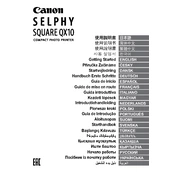
Pages
580
Year
2019
Language(s)
 ar
ar
 bg
bg
 cs
cs
 de
de
 en
en
 fi
fi
 fr
fr
 hu
hu
 it
it
 ja
ja
 ko
ko
 ru
ru
 sv
sv
 tr
tr
 uk
uk
 dk
dk
 kk
kk
 sp
sp
 zh
zh
 nl
nl
 pl
pl
 pt
pt
Share
of 580
of 580