Canon LV-7290 Set-up and Operation Guide
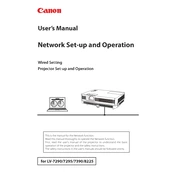
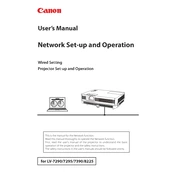
To connect your Canon LV-7290 Projector to a laptop, use a VGA cable. Plug one end into the laptop's VGA port and the other into the projector's "Computer In" port. Switch the projector to the 'Computer' input mode, and ensure the laptop's display settings are set to 'Duplicate' or 'Extend'.
Check if the power cable is securely connected to both the projector and the power outlet. Ensure the outlet is functioning by testing with another device. If the problem persists, check the projector's power button and ensure it is not locked.
Turn off the projector and unplug it. Locate the air filter cover on the side of the projector, remove the cover, and gently pull out the filter. Use a vacuum cleaner or compressed air to remove dust from the filter. Reinsert the filter and replace the cover.
Adjust the focus ring on the lens to sharpen the image. Ensure the projector is at the correct distance from the screen. Check the lens for dust or smudges and clean it with a soft, lint-free cloth if necessary.
Turn off and unplug the projector. Allow it to cool for at least 45 minutes. Remove the lamp cover, unscrew the old lamp, and carefully pull it out. Insert the new lamp, secure it with screws, and replace the cover. Reset the lamp timer through the projector's menu.
Ensure that the air vents are not blocked and clean the air filter. Place the projector in a well-ventilated area. If the environment is too hot, consider using the projector in a cooler location or with additional cooling.
Use the projector's menu to access the 'Keystone' settings. Adjust the vertical keystone correction until the image is rectangular. This can also be done using the remote control's keystone adjustment buttons.
Check the audio cable connections between the source device and the projector. Ensure that the projector's volume is turned up and not muted. Verify that the source device's audio output is set correctly.
Regularly clean the air filter every 100 hours of use, or more frequently in dusty environments. Check and clean the lens as needed. Monitor lamp usage and replace the lamp when the lamp warning indicator lights up.
Access the projector's menu, navigate to the 'System Setup' or 'Options' menu, and select 'Factory Reset'. Confirm the reset when prompted. This will restore all settings to their default values.