RCA RPJ136 User Manual
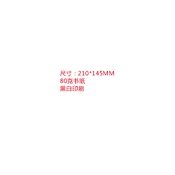
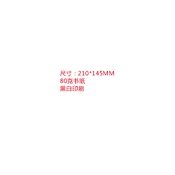
To connect your RCA RPJ136 projector to a laptop, use an HDMI cable. Connect one end to the HDMI port on your laptop and the other end to the HDMI port on the projector. Ensure both devices are powered on. Select the appropriate HDMI input on the projector using the input/source button.
If there is no sound, ensure the volume on the projector is turned up and not muted. Check the audio settings on your connected device to ensure it is set to output sound through HDMI. You can also try connecting external speakers to the projector's audio out port.
To clean the lens, turn off the projector and unplug it. Use a microfiber cloth to gently wipe the lens in a circular motion. Avoid using any cleaning solutions or rough materials that could scratch the lens.
If the image is blurry, adjust the focus ring on the projector until the image is clear. Ensure the projector is positioned at the correct distance from the screen and that the surface is flat and even.
To change the projection mode, access the projector's on-screen menu. Navigate to the settings and select the projection mode option. Choose between front, rear, ceiling front, or ceiling rear modes based on your setup.
To maintain your projector, keep it in a cool, dry place and ensure proper ventilation. Clean the air filter regularly to prevent overheating. Avoid unplugging the projector immediately after use to allow the fan to cool down the device.
Check the RCA website or contact customer support for any available firmware updates. Follow the instructions provided to download and install the update via a USB drive or other specified method.
If the projector overheats, ensure it is in a well-ventilated area and that the air vents are not blocked. Clean the air filter if it's dusty. Allow the projector to cool down before restarting.
Yes, you can connect your smartphone using a compatible HDMI adapter. Alternatively, use a wireless screen mirroring device that connects to the projector's HDMI port to mirror your smartphone screen.
Refer to the user manual for specific instructions on lamp replacement. Generally, ensure the projector is cool and unplugged, remove the lamp cover, unscrew and replace the old lamp with a new one, and securely replace the cover.