RCA RPJ140 User Manual
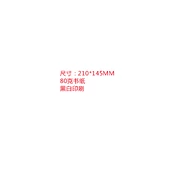
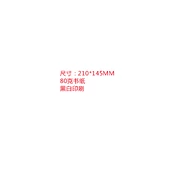
To connect your RCA RPJ140 projector to a laptop, use an HDMI cable. Connect one end to the projector's HDMI port and the other to your laptop's HDMI output. Ensure the projector is set to the correct HDMI input source.
If the image is blurry, adjust the focus ring located on the lens of the projector. Ensure the projector is placed at the recommended distance from the screen and that the lens is clean.
To reset the projector to factory settings, access the menu, navigate to the 'Settings' option, and select 'Factory Reset'. Confirm your selection to complete the reset process.
Ensure the audio source is correctly connected. Check that the volume is not muted on both the projector and the connected device. If using HDMI, verify that audio output is selected on the source device.
The RCA RPJ140 uses an LED light source. To replace it, refer to the user manual for detailed instructions as LED modules are typically not user-replaceable and may require professional servicing.
Ensure the projector is placed in a well-ventilated area with unobstructed air vents. Clean the air filters regularly to prevent dust accumulation. Avoid placing the projector in enclosed spaces.
Yes, the RCA RPJ140 supports media playback via USB. Insert a USB drive into the USB port and use the projector's media player interface to select and play your files. Supported formats include MP4, AVI, and JPEG.
If the projector overheats, turn it off and allow it to cool for at least 30 minutes. Check for blockages in the ventilation system and clean the air filters. Ensure the projector is used in a cool, well-ventilated area.
To adjust the keystone, access the projector's menu and select the 'Keystone' option. Use the navigation buttons to adjust the image until it is properly squared on the screen.
For optimal viewing, place the projector at a distance of 5 to 16 feet from the screen. The recommended screen size ranges from 50 to 150 inches diagonally, depending on the distance and environment.