Canon imageCLASS LBP6780dn Quick Setup Guide
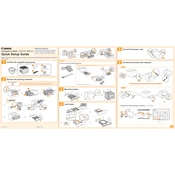
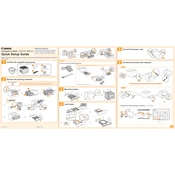
To install the printer driver on Windows, visit the Canon support website, download the appropriate driver for your operating system, and follow the installation instructions provided.
Check if the printer is properly connected to the computer or network, ensure that the printer is turned on, check for any error messages on the printer display, and verify that the correct printer is selected in the print menu.
To perform a factory reset, access the printer's menu, navigate to the 'System Settings', select 'Reset', and choose 'Factory Reset'. Confirm the action when prompted.
Regularly clean the exterior and interior of the printer, replace the toner cartridge when needed, and perform periodic checks on the paper feed rollers and fuser unit for optimal performance.
The Canon imageCLASS LBP6780dn does not support wireless connectivity. It can be connected to the network via Ethernet or directly to a computer using a USB cable.
Open the printer's front cover, carefully remove any jammed paper, check the paper tray for alignment issues, and ensure that the paper type and size settings match the loaded paper.
Ensure that the toner cartridge is installed correctly, check the toner level, verify that the document has content, and perform a printhead cleaning cycle if necessary.
Open the front cover, remove the used toner cartridge, unpack the new cartridge, shake it gently, and insert it into the printer until it clicks into place. Close the front cover afterward.
Yes, the Canon imageCLASS LBP6780dn supports automatic duplex printing. Enable duplex printing in the printer settings on your computer before printing.
Download the latest firmware from the Canon support website, follow the provided instructions to transfer the firmware file to the printer via USB or network, and initiate the update process.