Canon Color imageCLASS LBP7780Cdn Quick Setup Guide
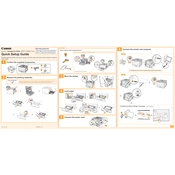
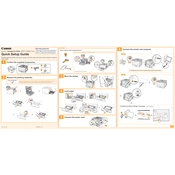
To set up the printer on a network, connect the printer to your router using an Ethernet cable. Install the printer driver on your computer and select 'Network Connection' during setup. Follow the on-screen instructions to complete the installation.
Check if the printer is powered on and connected to the network. Ensure there is paper in the tray and the toner cartridges are not empty. Restart the printer and your computer. If the issue persists, reinstall the printer drivers.
To perform a factory reset, navigate to the printer's menu and select 'System Management'. Choose 'Restore Default' and follow the prompts to reset all settings to factory defaults. Note that this will erase all custom settings.
Download the latest firmware from Canon's official website. Connect your printer to the computer via USB and run the firmware update utility. Follow the on-screen instructions to complete the update.
Streaks or smudges can be caused by dirty rollers or low toner. Open the printer and clean the rollers with a lint-free cloth. Check the toner levels and replace any empty cartridges.
Regularly clean the exterior and interior of the printer using a soft, dry cloth. Replace toner cartridges as needed and check for firmware updates periodically. Ensure the printer is in a well-ventilated area to prevent overheating.
Turn off the printer and open the front cover. Carefully remove any jammed paper by pulling it out evenly to avoid tearing. Check for any remaining pieces and close the cover. Power the printer back on.
Yes, the Canon LBP7780Cdn supports automatic duplex printing. Enable this feature in the printer settings on your computer before printing.
Refer to the printer's user manual or Canon's support website to identify the error code. Follow the recommended troubleshooting steps provided for that specific code.
The Canon LBP7780Cdn does not have built-in wireless capabilities. You can connect it to a wireless network using a wireless print server or connect it via Ethernet to a wireless router.