Canon EOS D30 User's Guide
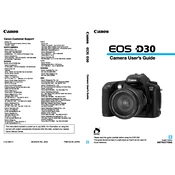
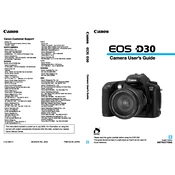
To reset the Canon EOS D30 to factory settings, navigate to the Menu, select 'Setup', then choose 'Clear all camera settings'. Confirm your selection to reset.
First, ensure the camera is turned off. Remove the lens, and use a blower to gently remove dust from the sensor. Avoid direct contact with the sensor to prevent damage.
The 'Err 99' message is a general error. Try removing and reinserting the battery, cleaning the lens contacts, or using a different lens to troubleshoot.
To improve battery life, reduce the use of the LCD screen, disable unnecessary features like Wi-Fi, and ensure the camera firmware is up to date.
For low-light photography, use a low f-stop value, increase the ISO to 800 or above, and consider using a tripod for longer exposure times.
Download the latest firmware from the Canon website. Copy it to a formatted memory card, insert the card into the camera, then follow the on-screen instructions in the 'Firmware update' menu.
Check if the lens is set to manual focus. Clean the lens and camera contacts, and try focusing in different lighting conditions. If the issue persists, contact support.
Connect the camera to the computer using a USB cable, or use a card reader to transfer photos directly from the memory card. Ensure the necessary drivers are installed on the computer.
Store the camera in a cool, dry place, ideally in a padded camera bag. Remove the battery if storing for extended periods, and avoid direct sunlight and moisture.
Press the 'WB' button on the top of the camera, then use the main dial to select the desired white balance setting, such as Auto, Daylight, or Tungsten.