Bushnell NAV500 Hardware User Guide
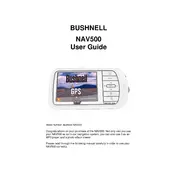
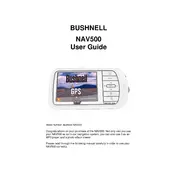
To update the maps on your Bushnell NAV500 GPS, connect the device to your computer via USB, download the latest map updates from the Bushnell website, and follow the on-screen instructions to transfer the maps to your device.
Ensure that your device has a clear view of the sky, move away from tall buildings or dense trees, and perform a soft reset by holding the power button for 10 seconds to restart the device.
To perform a factory reset, go to the settings menu, select 'System Settings', and choose 'Factory Reset'. Confirm the action and wait for the device to restart.
Yes, the Bushnell NAV500 GPS supports multi-region maps. Ensure you have downloaded and installed the necessary maps for your destination country from the Bushnell website.
Quick battery drain can be due to high screen brightness, continuous use of GPS signal, or outdated software. Reduce brightness, close unnecessary apps, and ensure your GPS software is up to date.
Check if the battery is charged, try using a different charging cable, and perform a soft reset by holding the power button for 10 seconds. If the issue persists, contact Bushnell support.
Use a soft, dry cloth to clean the screen and body of the device. Avoid using water or chemical cleaners. Store the GPS in a cool, dry place when not in use.
Go to the settings menu, select 'Navigation Settings', and choose 'Route Preferences'. From here, you can select options like avoiding tolls or highways according to your preference.
Ensure the device has a clear view of the sky, verify the maps are up-to-date, and recalibrate the GPS by restarting it in an open area. If issues persist, consider a factory reset.
Connect your GPS to a computer and use the Bushnell software to export your saved locations. Follow the on-screen instructions to complete the backup process.