Sony NV-U44 Instruction Manual
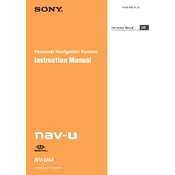
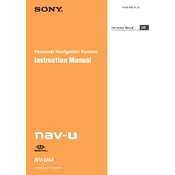
To update the maps on your Sony NV-U44, connect the device to your computer using a USB cable. Visit the Sony support website, download the latest map update software, and follow the instructions provided to complete the update.
If your Sony NV-U44 does not turn on, ensure that the battery is charged. Connect it to a power source using the charger and try turning it on again. If it still doesn't work, perform a reset by holding the power button for 10 seconds.
To perform a factory reset on your Sony NV-U44, go to the settings menu, select 'System', and choose 'Restore Factory Settings'. Confirm the action when prompted. Note that this will erase all personal data and settings.
Weak GPS signal can be caused by obstructions such as tall buildings or bad weather. Ensure that your device has a clear view of the sky, and try moving to an open area. Additionally, check if the GPS antenna is properly connected.
To calibrate the touchscreen, go to the settings menu and select 'Calibration'. Follow the on-screen instructions to touch specific points on the screen to complete the calibration process.
Yes, you can use the Sony NV-U44 while it is charging. Connect it to a power source using the provided charger and continue using it as usual.
Ensure that the USB cable is securely connected and try a different USB port on your computer. Update the USB drivers if necessary and restart both the device and your computer.
To change the language settings, go to the main menu, select 'Settings', and then 'Language'. Choose your preferred language from the list and confirm your selection.
Yes, you can add custom POIs to your Sony NV-U44. Connect the device to your computer, use the provided software to upload your POI data, and follow the on-screen instructions to import them into the device.
Check if the volume is turned up and not muted. Ensure the audio settings are correct in the settings menu. If issues persist, try restarting the device or performing a factory reset.