Bushnell BackTrack Point 3 360110 Quick Start Guide
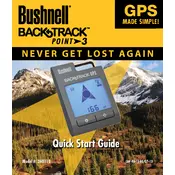
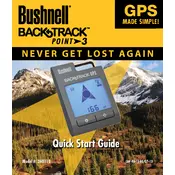
To turn on the Bushnell BackTrack Point 3 GPS, press and hold the power button until the display lights up.
To calibrate the compass, rotate the device in a full circle three times. Make sure to do this away from metallic objects and electronics.
If your GPS is not acquiring a signal, ensure you are outdoors with a clear view of the sky. Restart the GPS and wait a few minutes for it to connect.
To save a location, press and hold the "Mark" button until the display confirms that the location has been saved.
To delete a saved location, navigate to the location and press and hold the "Mark" button until the location is removed from the device.
The Bushnell BackTrack Point 3 uses two AAA batteries. Make sure to replace them with high-quality batteries for optimal performance.
Replace the batteries when the battery icon on the display shows low charge or if the device fails to power on.
Yes, the Bushnell BackTrack Point 3 is weather-resistant and can be used in various weather conditions. However, avoid submerging it in water.
To reset the device, remove and reinsert the batteries. This will restore the device to factory settings.
The Bushnell BackTrack Point 3 can track locations up to 999 miles or kilometers, depending on your settings.