Sony NV-U84 Quick Start Guide
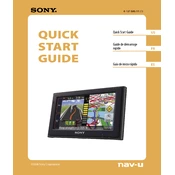
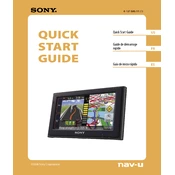
To update the maps on your Sony NV-U84, download the latest map data from the Sony support website and follow the on-screen instructions to install it via USB connection.
Ensure the device is charged by connecting it to a power source. If it still doesn't turn on, try resetting the device by pressing the reset button with a pointed object.
To reset your Sony NV-U84 to factory settings, go to the Settings menu, select 'System', and choose 'Reset' to restore the device to its original state.
Make sure you are in an open area with a clear view of the sky. If the problem persists, verify that the GPS antenna is properly connected and not obstructed.
To change the language on your Sony NV-U84, navigate to the Settings menu, select 'Language', and choose your preferred language from the list.
Use a soft, lint-free cloth slightly dampened with water or a screen cleaner to gently wipe the screen. Avoid using paper towels or abrasive materials.
Yes, you can use your Sony NV-U84 while it is charging. It is designed to operate normally when connected to a power source.
Go to the Favorites menu, select 'Add Home', and input your home address. Save it for quick access from the main navigation menu.
Try resetting the device first. If the issue persists, check for any screen damage or take it to an authorized service center for inspection.
Reduce screen brightness, disable Bluetooth when not in use, and ensure the device is fully charged before extended use to maximize battery life.