Bushnell BackTrack 36-0050 US Instruction Manual
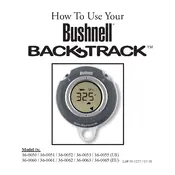
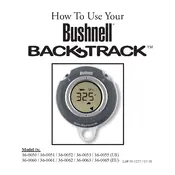
To power on the Bushnell BackTrack 36-0050 US GPS, press and hold the power button located on the side of the device until the screen lights up.
To set a location, press the Mark button when you are at your desired spot. The device will save your current GPS coordinates as a waypoint.
Ensure that you are in an open area away from tall buildings or dense trees. Restart the device and wait a few minutes for it to acquire a signal.
To reset the device to factory settings, press and hold the Mark and Power buttons simultaneously for about 10 seconds until the device resets.
To replace the battery, open the battery compartment on the back of the device, remove the old batteries, and insert new AAA batteries, ensuring the correct polarity.
The Bushnell BackTrack 36-0050 US GPS allows you to store up to three locations or waypoints.
To access compass mode, press the Mode button until the compass screen appears. The compass will display your direction of travel.
Ensure that the GPS has a clear line of sight to the sky. Recalibrate the compass by following the device's calibration instructions and make sure you are not near any magnetic interference.
To calibrate the compass, go to the compass mode and rotate the device in a figure-eight motion until the calibration is complete, as indicated on the screen.
The Bushnell BackTrack 36-0050 US GPS is designed to be weather-resistant, but it is recommended to avoid prolonged exposure to extreme conditions to ensure optimal performance and longevity.