Bushnell 119320C Instruction Manual
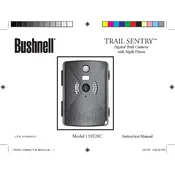
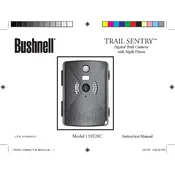
To set up your Bushnell 119320C Camera, insert the batteries and an SD card. Power on the camera and navigate through the settings menu to set the date, time, and desired image quality.
First, check if the batteries are correctly inserted and fully charged. Ensure the battery compartment is clean and free of debris. If the issue persists, try using a different set of batteries.
To improve detection range, position the camera at a height of 3-4 feet, angled slightly downward. Clear any obstructions from the field of view and ensure the temperature and humidity settings are optimal.
Blurry images can result from incorrect focus settings or condensation on the lens. Make sure the lens is clean and check the focus settings in the menu. Consider adjusting the camera's position for better lighting conditions.
Visit the Bushnell website to download the latest firmware. Transfer the firmware file to an SD card, insert it into the camera, and follow the on-screen instructions to complete the update.
Regularly clean the lens with a microfiber cloth and ensure the battery compartment is free from corrosion. Store the camera in a dry place when not in use to prevent moisture damage.
To reset the camera, navigate to the settings menu and select 'Reset' or 'Restore Defaults'. Confirm the action to reset all settings to factory defaults.
Ensure the SD card is properly inserted and formatted to the camera's specifications. Check if the card is locked and unlock it if necessary. If problems persist, try a different SD card.
To extend battery life, use lithium batteries and reduce the image resolution and video length. Turn off unnecessary features like the LED display and ensure the camera is in a location with minimal false triggers.
Inconsistent triggering can be due to environmental factors or positioning. Ensure the camera is aimed at an area with activity, clear any obstructions, and adjust the sensitivity settings in the menu.