Boss WAZA-AIR Tone Studio EV-1-WL Connection Guide
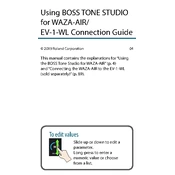
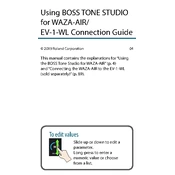
To connect your Boss WAZA-AIR to the Tone Studio app, first ensure that Bluetooth is enabled on your device. Open the Tone Studio app, navigate to the connection settings, and select the WAZA-AIR from the list of available devices. Follow any on-screen prompts to complete the pairing process.
First, check that the headphones are charged and powered on. Ensure that your instrument cable is securely connected to the transmitter. Verify that the volume is turned up on both the WAZA-AIR and your instrument. Also, check the app to ensure no settings are inadvertently muted.
To update the firmware, connect your WAZA-AIR to the Tone Studio app. If an update is available, the app will prompt you to download and install it. Follow the on-screen instructions to complete the update process. Ensure your device remains connected during the update.
The WAZA-AIR is primarily designed to connect to one device at a time via Bluetooth. To ensure optimal performance, it is recommended to pair it solely with your music source or Tone Studio app when in use.
To conserve battery life, turn off the WAZA-AIR when not in use. Use the Tone Studio app to adjust settings such as the auto-off timer. Keep the firmware updated for any battery efficiency improvements. Additionally, avoid using maximum volume settings for extended periods.
To reset the WAZA-AIR to factory settings, turn off the device. Then, press and hold the power button until the LED indicator starts flashing. Release the button to complete the reset process. Keep in mind this will erase all custom settings.
Ensure Bluetooth is enabled and your device is in range. Restart both the app and the WAZA-AIR. Clear the app cache if necessary and check for app updates. If problems persist, consult the user manual or contact support.
Keep the WAZA-AIR clean and dry. Use a soft cloth to wipe the exterior. Store it in a protective case when not in use. Regularly check for firmware updates. Avoid exposing the device to extreme temperatures or moisture.
Open the Tone Studio app and connect to the WAZA-AIR. Navigate to the tone editing section, where you can adjust parameters like amp type, effects, and EQ settings. Save your custom tones for easy access during your sessions.
Yes, you can use the WAZA-AIR while it is charging. Connect the charging cable to a power source and the headphones. Note that using the device while charging may extend the charging time.