Boss WAZA-AIR Tone Studio Android Connection Guide
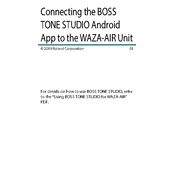
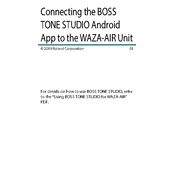
To connect your Boss WAZA-AIR to the Tone Studio app on Android, first ensure your WAZA-AIR is powered on. Open the Tone Studio app on your Android device, navigate to the Bluetooth settings within the app, and select your WAZA-AIR from the list of available devices.
Ensure that the headphones are properly charged and powered on. Check the volume levels on both the WAZA-AIR and your connected device. Make sure the Bluetooth connection is active and the headphones are selected as the audio output device.
To update the firmware, connect your WAZA-AIR to the Tone Studio app via Bluetooth. If a firmware update is available, the app will prompt you with instructions. Follow the on-screen steps carefully to complete the update.
Yes, you can create custom patches. Open the Tone Studio app, select 'Create New Patch', and adjust the settings for amp models, effects, and EQ to your preference. Save the patch to your library when complete.
First, ensure that your app is up to date by checking the Google Play Store. Clear the app cache in your device settings, and restart your device. If the issue persists, consider reinstalling the app.
Avoid overcharging the headphones and unplug them once fully charged. Store them in a cool, dry place and avoid using them in extreme temperatures. Regularly check for firmware updates that may improve battery performance.
Bluetooth audio can experience latency. To reduce it, ensure your device is close to the WAZA-AIR and free of obstructions. Close other apps running in the background that may affect performance.
To reset your WAZA-AIR, press and hold the power button for about 10 seconds until the LED indicator flashes. This will restore the device to its original factory settings.
Yes, you can use an audio cable with a Bluetooth transmitter to connect non-Bluetooth devices to the WAZA-AIR, although this setup may introduce additional latency.
Ensure the headphones are properly fitted on your ears. Use the Tone Studio app to adjust EQ settings, and select the appropriate amp and effect models for your sound preference. Keep your firmware updated for optimal performance.