Boss KATANA-Air Tone Studio Android Connection Guide
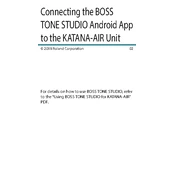
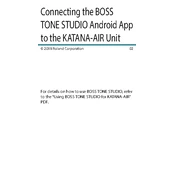
To connect the BOSS KATANA-Air to your Android device, ensure Bluetooth is enabled on both devices. Open the Tone Studio app, and in the app's settings, select 'Connect to KATANA-Air'. Follow the on-screen instructions to establish a connection.
First, ensure that Bluetooth is enabled on both your Android device and the KATANA-Air. Try restarting both devices and the app. If the issue persists, check for updates for both the app and your device's operating system.
Yes, the Tone Studio app allows you to save and load presets. Open the app, navigate to the 'Library' section, and you can save your current amp settings or load previously saved presets.
Currently, firmware updates for the BOSS KATANA-Air cannot be performed directly through an Android device. You need to connect the amp to a computer via USB and use the BOSS Tone Studio for Windows/Mac to update the firmware.
Ensure your app is updated to the latest version, clear the app cache, and restart your Android device. If crashes continue, try reinstalling the app. Additionally, check if your device meets the app's system requirements.
Yes, you can use the Tone Studio app while the KATANA-Air is charging. Ensure that the amp is powered on and connected to your Android device via Bluetooth.
To reset the BOSS KATANA-Air to factory settings, you need to perform a hardware reset on the amplifier itself. This cannot be done through the Tone Studio app. Refer to the amp’s manual for detailed instructions.
Yes, you can adjust effects parameters in real-time via the Tone Studio app. Connect to your KATANA-Air, navigate to the effects section, and modify parameters as desired. Changes will take effect immediately.
Ensure there are no obstructions between your devices and that they are within an optimal range. Try restarting both the KATANA-Air and your Android device. If the issue persists, disconnect other Bluetooth devices to minimize interference.
Most modern Android devices are compatible with Tone Studio. However, if you experience issues, ensure your device is running a supported Android version and check the BOSS website for any known compatibility notices.