Boss WAZA-AIR Bass Tone Studio Android Connection Guide
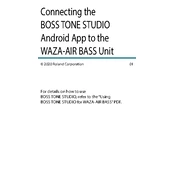
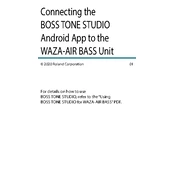
To connect your Boss WAZA-AIR Bass Tone Studio to an Android device, ensure that Bluetooth is enabled on your device. Open the Tone Studio app and follow the on-screen instructions to pair your WAZA-AIR headphones. Make sure both devices are in pairing mode.
First, ensure that your WAZA-AIR Bass is charged and in pairing mode. Check that Bluetooth is activated on your Android device. If the issue persists, restart both the device and the app, and try reconnecting.
To update the firmware, ensure that your WAZA-AIR Bass is connected to the Tone Studio app on your Android device. Navigate to the settings menu and check for firmware updates. Follow the on-screen instructions to complete the update.
Check that the headphones are powered on and sufficiently charged. Verify that the volume is not muted on both the headphones and the connected device. Additionally, ensure that they are properly paired via Bluetooth.
Open the Tone Studio app on your Android device and navigate to the effects and tones section. From there, you can customize and save different effects and tones to your personal preference.
To maintain battery life, ensure that you do not leave the headphones charging overnight. When not in use, turn off the headphones to conserve battery. Charge them regularly and avoid letting the battery drain completely.
To reset your WAZA-AIR Bass to factory settings, locate the reset button on the headphones. Press and hold the button for a few seconds until the LED indicator flashes, indicating a successful reset. Refer to the user manual for detailed instructions.
Yes, the WAZA-AIR Bass can connect to any Bluetooth-enabled device. Simply ensure that the device is in pairing mode and follow the standard Bluetooth pairing procedure.
To improve Bluetooth connection stability, make sure there are no obstacles between your headphones and the connected device. Keep both devices within close proximity and ensure no other wireless devices are causing interference.
Check that the charging cable is properly connected to both the headphones and a power source. Try using a different cable or power adapter if available. Inspect the charging port for any debris and clean it if necessary.