Boss WAZA-AIR Bass Tone Studio EV-1-WL v2 Connection Guide
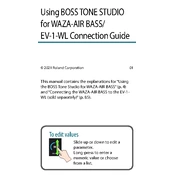
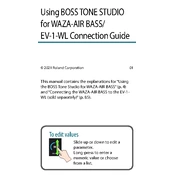
To connect the Boss WAZA-AIR Bass with your mobile device, ensure that Bluetooth is enabled on your device. Open the Boss Tone Studio app, select 'Connect', and choose the WAZA-AIR Bass from the list of available devices. Follow the on-screen instructions to complete the pairing process.
First, ensure the EV-1-WL pedal is properly connected to your system. Check the cable connections and battery status. If the issue persists, recalibrate the pedal through the Tone Studio app by selecting the pedal settings and following the calibration steps.
Yes, the WAZA-AIR Bass can be used with other instruments, but it is optimized for bass guitars. You may need to adjust the tone settings in the Tone Studio app to better suit other instruments.
To update the firmware, connect the WAZA-AIR Bass to your device via Bluetooth, open the Boss Tone Studio app, and navigate to the 'System' section. If a new update is available, follow the prompts to download and install it. Ensure the headphones are fully charged before starting the update.
To clean the WAZA-AIR Bass headphones, use a soft, dry cloth to wipe down the exterior. Avoid using any liquids or cleaning products. Store the headphones in a cool, dry place when not in use to prevent damage.
Ensure that the headphones are powered on and properly connected to your device via Bluetooth. Check the volume levels on both the headphones and the connected device. If the issue persists, reset the headphones by turning them off and on again.
To extend battery life, lower the volume levels and disconnect the headphones when not in use. Additionally, ensure that the firmware is up-to-date, as updates may include battery optimization features.
Yes, you can customize sound presets in the Boss Tone Studio app. Select a preset, adjust the settings to your preference, and save the changes. These custom presets can be recalled anytime.
To reset the WAZA-AIR Bass to factory settings, go to the Tone Studio app, access the device settings, and select 'Factory Reset'. Confirm the action to restore default settings.
Ensure that the Bluetooth on your device is turned on and that the WAZA-AIR Bass is in pairing mode. Restart the app and try reconnecting. If the problem continues, restart your mobile device and attempt the connection again.