Boss EV-1-WL GS-1 Connection Guide
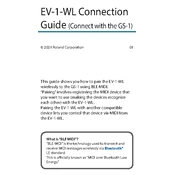
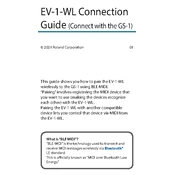
To connect the Boss EV-1-WL to your pedalboard, use a standard 1/4-inch TRS cable to connect the output jack of the EV-1-WL to the expression input of your compatible pedal. Ensure the pedal's expression settings are configured to receive signals from an external controller.
Check if the power supply is properly connected and the power adapter is functional. Ensure the batteries are correctly installed if using battery power. If issues persist, try using a different power source or inspect the power connections for any damage.
Visit the official Boss website and navigate to the EV-1-WL product page. Download the latest firmware update and follow the provided instructions to install it via USB connection to your computer.
Regularly clean the exterior with a soft, dry cloth. Avoid exposure to excessive dust, moisture, or temperature extremes. Check connections and cables for wear and tear, and replace them as necessary.
To calibrate the EV-1-WL, access the calibration mode through the device menu. Follow the onscreen instructions, which typically involve moving the pedal through its full range of motion. Save the settings to complete calibration.
The Boss EV-1-WL supports Bluetooth connectivity, allowing you to wirelessly control compatible devices and apps. Ensure your device's Bluetooth is enabled and paired with the EV-1-WL for seamless integration.
Ensure Bluetooth is enabled on both the EV-1-WL and your device. Restart both devices to reset connections. Check for any firmware updates that might resolve connectivity issues.
The EV-1-WL can be paired with multiple devices, but it can only actively control one device at a time. To switch devices, disconnect from the current device and pair with another.
To reset the EV-1-WL, enter the device settings menu and select the 'Factory Reset' option. Confirm your choice when prompted. This will erase all custom settings and restore the default configuration.
First, check the calibration settings to ensure they are correctly configured. Inspect the pedal mechanism for any physical obstructions or debris. If the issue persists, perform a factory reset or contact customer support for further assistance.