Apple Xserve Late 2006 Replacement Instructions
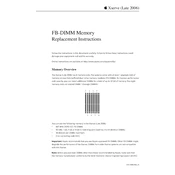
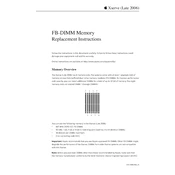
The Apple Xserve Late 2006 is compatible with DDR2 ECC fully buffered DIMM (FB-DIMM) memory modules.
To upgrade the memory, power down the Xserve, open the chassis, locate the memory riser cards, and replace the existing DIMMs with compatible DDR2 FB-DIMM modules. Ensure the modules are properly seated.
The maximum memory capacity for the Apple Xserve Late 2006 is 32GB, using eight 4GB DDR2 FB-DIMM modules.
Ensure that the memory modules are fully seated and compatible with the Xserve. Check for any damaged pins or slots on the riser cards. It might also be helpful to reseat the riser cards themselves.
Check for LED indicators on the memory riser cards for any error lights. Reseat the memory modules and riser cards. If the issue persists, test with known good memory modules.
While it's possible to mix different memory sizes, it is recommended to install memory in matched pairs for optimal performance.
Install memory in matched pairs, starting from the slots closest to the processor. This ensures balanced performance across memory channels.
You can check the current memory configuration by using the System Profiler tool in macOS. It will display details about each memory slot and installed module.
Yes, the Xserve Late 2006 requires ECC (Error-Correcting Code) memory to ensure data integrity and system stability.
Verify that all memory modules and riser cards are properly seated. Remove and reseat each component, and ensure compatibility with the Xserve specifications. If necessary, reinstall the original memory to isolate the issue.