Apple Power Mac G4 ATA Cable Replacement Instructions
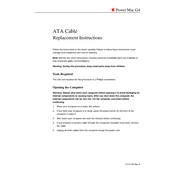
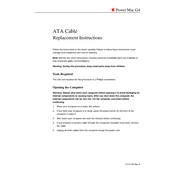
The ATA cable in your Power Mac G4 is a flat, ribbon-like cable that connects the motherboard to the hard drive and optical drive. It usually has a width of 40 or 80 wires and should be connected to the ATA/IDE ports on the motherboard.
Common issues include loose connections, bent or broken pins, and cable wear or damage. These can lead to boot failures or the drives not being recognized by the system.
To replace the ATA cable, first power off the computer and disconnect all cables. Open the case and locate the ATA cable. Carefully disconnect it from both the motherboard and the drives, then replace it with a new cable, ensuring a snug fit on all connectors.
First, check the ATA cable connections to ensure they are secure. Inspect the cable for any visible damage. If the issue persists, try replacing the cable with a new one and verify that the hard drive is properly configured in the BIOS/boot settings.
While most ATA cables are standardized, it is recommended to use a 40-pin, 80-wire cable for optimal performance and compatibility. Verify that the cable length is appropriate for your Power Mac G4's case layout.
Regularly check the cable connections to ensure they are secure. Inspect the cable for signs of wear or damage, such as fraying or broken pins, and replace if necessary. Keeping the internal components dust-free can also prolong the life of the cables.
No specific tools are required to replace the ATA cable, but a small Phillips screwdriver may be needed to open the case. Ensure you are grounded to prevent static discharge when handling internal components.
Data transfer errors can be caused by a faulty or damaged cable, improper connection, or interference. Ensure the cable is in good condition and properly connected, and try replacing it if errors persist.
Check the specifications of your Power Mac G4 for the required cable type, which is typically a 40-pin, 80-wire ATA cable. Ensure the length is suitable for your case layout and confirm compatibility with your hard drive and optical drive connectors.
Symptoms of a failing ATA cable include intermittent drive recognition, frequent data errors, slow data transfer rates, or complete failure to boot. If you experience these issues, inspect and potentially replace the cable.