Apple WaveBurner 1.5 User Manual
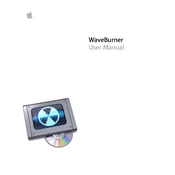
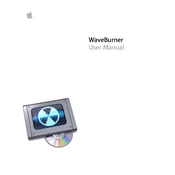
To import audio files into WaveBurner 1.5, you can drag and drop the audio files directly from Finder into the WaveBurner window. Alternatively, you can use the 'File' menu, select 'Import Audio File', and browse to your desired audio files.
If WaveBurner 1.5 crashes during CD burning, ensure that your Mac meets the system requirements and that all software updates are installed. Try restarting the application and your computer. If the problem persists, check the audio files for corruption and ensure your CD drive is functioning properly.
To adjust the track order in WaveBurner 1.5, simply drag the tracks up or down in the track list to rearrange them. The order in the list determines the order on the CD.
Yes, WaveBurner 1.5 allows you to add crossfades between tracks. Click on the 'Crossfade' button in the toolbar and adjust the crossfade length and type using the controls in the 'Crossfade' editor.
To save your project in WaveBurner 1.5, go to the 'File' menu and select 'Save' or 'Save As'. Choose a location on your hard drive to store the project file, which will have a .wbproj extension.
To optimize performance in WaveBurner 1.5, close unnecessary applications to free system resources, ensure your audio files are stored locally on a fast drive, and keep your system software and WaveBurner up to date. Consider increasing your RAM if you frequently work with large projects.
If you encounter audio playback issues, check your audio interface settings, ensure the correct output device is selected, and verify that your audio files are not corrupted. Restarting WaveBurner and your Mac can also help resolve temporary glitches.
WaveBurner 1.5 includes basic editing features such as trimming, fading, and normalizing audio tracks. For more advanced editing, consider using a dedicated audio editing application before importing the files into WaveBurner.
To create a CD with track markers, import your audio file and use the 'Track' menu to add markers at desired positions. Each marker will define the start of a new track on the CD. Ensure markers are placed correctly before burning.
Ensure that your CD burner is properly connected and that the latest drivers are installed. Verify that the CD burner is recognized by the system by checking in 'System Information' under 'Disc Burning'. Restart your Mac and WaveBurner if the issue persists.