Apple Soundtrack Pro User Manual
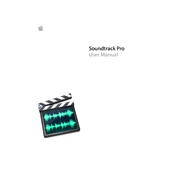
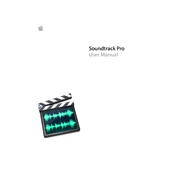
To import audio files into Apple Soundtrack Pro, go to File > Import > Audio Files. Select the files you want to import and click Open. The files will appear in your project bin.
Use the Noise Reduction feature by selecting the audio track, then go to Process > Noise Reduction. Use the provided controls to adjust the noise reduction level and preview the changes.
To synchronize audio with video, use the Multitrack Editor. Import both audio and video, align them on the timeline, and use the snapping feature to ensure precise synchronization.
To export a project, go to File > Export. Choose your desired export settings, such as file format and quality. Click Export to save the final output to your specified location.
If your audio track is clipping, reduce the track's gain or use the Limiter effect. Go to Effects > Dynamics > Limiter, and adjust the threshold to prevent clipping.
Select the audio clip you want to modify, then navigate to the Effects tab. Choose an effect from the list, apply it, and adjust the parameters to achieve the desired sound.
In the Multitrack Editor, add multiple audio tracks, assign each to different channels of a surround sound field, and adjust the panning to create a surround sound experience.
Use keyframes on the volume envelope in the Multitrack Editor. Click on the volume line of a track, create keyframes at points where you want volume changes, and adjust their levels.
Ensure your software is updated to the latest version. Check system compatibility, clear cache, and consider reinstalling the application. Also, check for any conflicting third-party plugins.
After adjusting the effect parameters, click on the Save Preset button in the effect window. Name your preset and save it for future use in other projects.