Apple Impulse Response Utility User Manual
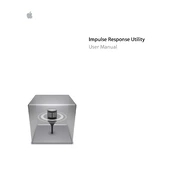
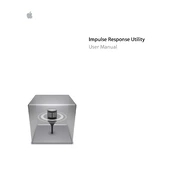
To create an impulse response, record a sweep using the utility, then use the deconvolution process to generate the impulse response from the recorded audio.
Deconvolution is used to separate the impulse response from the recorded sweep, resulting in a usable impulse response file for reverb applications.
You can import impulse responses into Logic Pro X using Space Designer. Simply drag and drop the impulse response file into the Space Designer plugin.
Noise can be introduced by poor recording environments or equipment issues. Ensure your recording setup is isolated from noise and verify all connections and equipment are functioning properly.
Yes, you can trim the impulse response in the utility by selecting the desired region and using the trimming tools available within the software.
Apple Impulse Response Utility supports exporting in various file formats, including AIFF and WAV, which are compatible with most digital audio workstations.
Ensure that your audio interface settings are correctly configured, and check that the sample rates of your project and hardware match.
Yes, third-party impulse responses can be imported and used within Apple's utility as long as they are in a compatible file format.
Use high-quality microphones and preamps, ensure the recording environment is acoustically treated, and minimize background noise for optimal quality.
First, ensure your software is up to date. If crashes persist, check your system's memory and CPU usage, and try restarting the application or system.