Apple Final Cut Pro HD 4.5 New Features User Manual
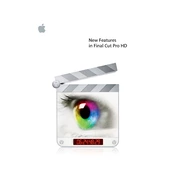
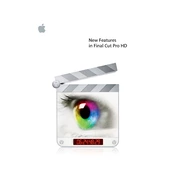
Final Cut Pro HD 4.5 introduces real-time effects such as Gaussian Blur and Glow, allowing editors to preview these effects without rendering.
The new color correction tools in Final Cut Pro HD 4.5 include a 3-way color corrector and a real-time color correction feature, which can be accessed from the Effects tab.
Ensure your software is updated, check for conflicting third-party plugins, and try rendering smaller sections to identify the issue.
Keep your system updated, clear caches regularly, and maintain sufficient free disk space for efficient operation.
Yes, Final Cut Pro HD 4.5 supports direct import of HD footage, allowing for high-resolution editing without additional conversion.
Final Cut Pro HD 4.5 includes enhanced audio mixing capabilities and support for 24-bit audio, ensuring higher quality sound editing.
Check your playback settings, ensure your media files are not corrupted, and verify that your system meets the software's hardware requirements.
Organize your assets in bins, use proxies for large files, and regularly back up your project to avoid data loss.
Use the Export function and select the desired HD format, such as H.264 or ProRes, ensuring your settings match your project specifications.
Review the official documentation, explore online tutorials, and participate in community forums to gain insights and tips from other users.