Apple Final Cut Express HD Installing your User Manual
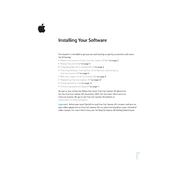
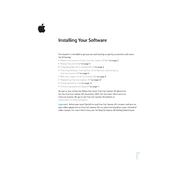
To install Final Cut Express HD, insert the installation disc into your Mac, open the disc icon on your desktop, and double-click the installer package. Follow the on-screen instructions to complete the installation.
Final Cut Express HD requires a Mac with an Intel processor, Mac OS X v10.4.4 or later, 512MB of RAM, and a display with at least 1024x768 resolution. Additional requirements may apply for certain features.
If you encounter installation issues, ensure your system meets the requirements, check for any software updates, and verify that your installation disc is not damaged. Restart your Mac and try the installation again.
Final Cut Express HD is licensed for installation on a single Mac. To install it on multiple Macs, you must purchase an additional license for each computer.
To uninstall Final Cut Express HD, navigate to the Applications folder, locate the Final Cut Express HD application, and drag it to the Trash. Empty the Trash to complete the uninstallation.
If Final Cut Express HD won't start, ensure your system meets the requirements, check for any software updates, and restart your Mac. If the issue persists, try reinstalling the software.
For optimal performance, close unnecessary applications, ensure your Mac has sufficient RAM, and keep your system and Final Cut Express HD updated to the latest versions.
Yes, you can transfer projects by copying the project files and associated media files to an external drive, then moving them to the other Mac. Ensure both Macs have Final Cut Express HD installed.
To update Final Cut Express HD, open the application and select 'Software Update' from the menu. Follow the on-screen instructions to download and install any available updates.
If you lose your installation disc, contact Apple Support for assistance. They may provide options for obtaining a replacement or an alternative installation method.