Apple Final Cut Express 4 User Manual
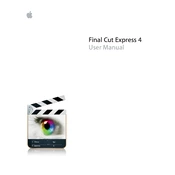
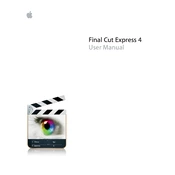
To import video footage, connect your camera or storage device to your computer, open Final Cut Express 4, go to 'File' > 'Import' > 'Files', and select the desired video files from your device.
Ensure that your video files are in a compatible format and your system meets the minimum requirements. You may also try rendering your timeline by selecting 'Sequence' > 'Render All'.
Go to 'File' > 'Export' > 'Using QuickTime Conversion'. Choose 'Format' as 'QuickTime Movie', adjust settings to match YouTube's recommended settings, and export your file.
Try updating Final Cut Express 4 to the latest version, clearing your preferences, and ensuring all plugins are up-to-date. If the issue persists, consider reinstalling the software.
Select the 'Effects' tab, choose 'Video Transitions', and drag a transition to the desired place between two clips in the timeline. Adjust the duration as needed.
Yes, Final Cut Express 4 supports some third-party plugins. Ensure compatibility before installation and follow the plugin's installation instructions carefully.
Manually adjust the audio track by selecting it in the timeline and dragging it left or right to sync with the video. Use markers to help align the tracks accurately.
Select the clip in the timeline, go to 'Effects' > 'Video Filters' > 'Color Correction', and choose a filter like 'Color Corrector'. Adjust the settings in the Viewer to achieve the desired look.
Close all unnecessary applications, increase your RAM if possible, and ensure your media files are stored on a fast external drive. Also, render in sections rather than the entire timeline at once.
Copy your project files and related media to an external hard drive or cloud storage. Ensure that all linked files are included to avoid missing media when restoring the project.