Apple Compressor 3, Batch Monitor User Manual
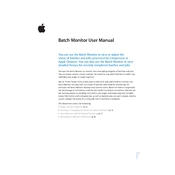
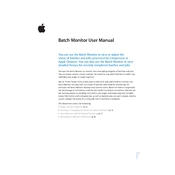
To add a custom watermark in Apple Compressor 3, go to the Inspector window, select the Filters tab, and click on the Add Filter button. Choose the Watermark filter, then import your image file and adjust its position and transparency as needed.
First, ensure your software is up to date. Check for any corrupt files in the batch and remove them. Lower the number of simultaneous encodes in Preferences to reduce system load. Restart your computer and try again.
Yes, Apple Compressor 3 supports various presets for mobile devices. In the Settings tab, you can choose an output format compatible with your target device, such as H.264 for iOS devices.
Open Batch Monitor from the Applications folder. It will display your current encoding jobs and their status. You can see the progress percentage, estimated time remaining, and other details for each job.
Select the MPEG-2 for DVD preset in the Settings tab. Adjust the video and audio bitrates according to your desired quality and disk space. Use the Inspector to tweak additional parameters if necessary.
Ensure your source file's audio is properly synced before compression. Try different audio codecs or bitrates. Check for dropped frames or mismatched sample rates that could cause sync issues.
Create droplets from your Compressor settings. Drag and drop files onto the droplet to automatically apply the preset and start encoding without opening Compressor.
Regularly clear cache and temporary files. Keep your MacOS updated. Consider upgrading RAM if you frequently work with high-resolution files. Optimize disk space to ensure smooth operation.
Check the error log for specific issues. Ensure all source files are accessible and not corrupted. Verify that your output destination has enough space and correct write permissions.
Yes, you can create custom presets by adjusting settings in the Inspector and saving them as a new preset. This allows for quick application of specific configurations to multiple projects.