Apple Boot Camp Federal Smart Card Package Installation Setup Guide
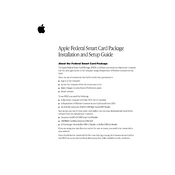
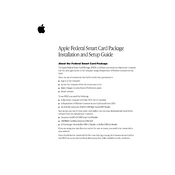
To install the Apple Boot Camp Federal Smart Card Package, first ensure that you have the latest version of Boot Camp installed on your Mac. Then, download the Smart Card Package from the official Apple support website, open the installer, and follow the on-screen instructions to complete the installation.
If your smart card is not recognized, ensure that the card reader is properly connected and that its drivers are up-to-date. Restart your Mac into Windows, check the Device Manager for any issues, and reinstall the smart card drivers if necessary.
Yes, the Apple Boot Camp Federal Smart Card Package is compatible with Windows 10. Ensure you have the latest updates installed for both Windows and Boot Camp to ensure compatibility.
To update the package, visit the Apple Support website to check for any available updates. Download the latest version and run the installer to update your existing package.
If you encounter errors during installation, ensure your Mac is fully updated and restart the computer. Disable any antivirus software temporarily and try to reinstall the package. If problems persist, check the installation log for specific error messages.
Yes, you can verify the smart card reader's functionality by checking the Device Manager in Windows. Look under 'Smart card readers' for your device. If it appears without any warning symbols, it should be working correctly.
To configure your smart card for specific applications, open the application settings and look for a section related to security or authentication. Follow the instructions to set up smart card authentication, ensuring your card reader is connected and recognized by the system.
The system requirements include a Mac computer with an Intel processor, Windows 7 or later installed via Boot Camp, and a compatible smart card reader. Ensure that both macOS and Windows are updated to the latest versions.
To uninstall the package, open the Control Panel in Windows, navigate to 'Programs and Features,' find the Apple Boot Camp Federal Smart Card Package in the list, and select 'Uninstall.' Follow the prompts to complete the process.
If authentication fails after updates, verify that the smart card reader and drivers are installed correctly. Check for any additional updates for the smart card software, and consult the application’s support resources for any known issues and solutions.