Apple Apple QMaster 3 User Manual
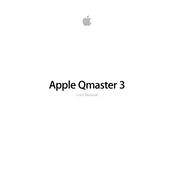
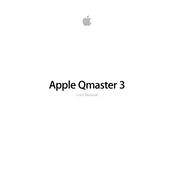
To install Apple QMaster 3, insert the installation CD or download the installer from Apple's website. Follow the on-screen instructions to complete the installation process. Ensure your system meets the minimum requirements before proceeding.
Open Apple QAdministrator and add nodes to your cluster by selecting 'Add Node'. Configure each node's settings, ensuring they are connected to the same network. Assign roles, such as controller or service node, to manage tasks effectively.
Ensure all nodes are connected to the same network and have Apple QMaster 3 installed. Check firewall settings to allow communication between nodes. Restart the QMaster services and re-add nodes if necessary.
Distribute tasks evenly across all available nodes and adjust settings in QAdministrator to balance the workload. Regularly update your software and hardware to maintain optimal performance.
Apple QMaster 3 is primarily designed for Apple applications, but it can be configured to work with some third-party applications that support distributed processing. Check the application documentation for compatibility details.
Verify network connectivity and ensure all devices are on the same subnet. Check firewall and security settings, and restart the QMaster services. Review logs for error messages that can provide further insight into connectivity issues.
Regularly update the software to the latest version, check network connections, and ensure all nodes are active and communicating. Perform system diagnostics and review logs for any irregularities.
Open Apple QAdministrator, create a new job, and assign it to your cluster. Specify the input and output files and configure any necessary processing options. Submit the job and monitor its progress through the interface.
Organize nodes logically and use descriptive names for easier management. Regularly check node availability and performance. Document your cluster configuration and any changes made for future reference.
Use the QMaster Job Monitor to view job status, progress, and any errors. Adjust resource allocation based on performance metrics to optimize processing time and efficiency.