Apple Apple QMaster 2 User Manual
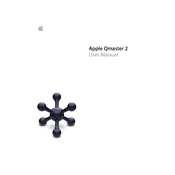
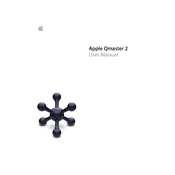
To set up a cluster in Apple QMaster 2, ensure that all nodes are connected to the same network. Open QMaster Preferences and configure each computer as a service node, cluster controller, or both. Then, in the QMaster Cluster pane, add the nodes to your cluster.
If a service node is not recognized, ensure that the network connection is stable and that the QMaster service is running on the node. Check the firewall settings to allow QMaster traffic and verify that the node is added correctly in the cluster configuration.
Apple QMaster 2 is designed to work within a Mac environment. For non-Mac computers, you would need third-party solutions or virtualization software to integrate them into the QMaster network.
To optimize performance, ensure all service nodes have sufficient CPU and memory resources available. Regularly update to the latest version of QMaster and macOS, and distribute tasks evenly across nodes. Also, consider using SSDs for faster data access.
If QMaster 2 crashes, restart the application and check for any updates. Review the system logs for error messages and ensure all network connections are stable. If the issue persists, consider resetting the QMaster preferences or reinstalling the application.
You can monitor task progress in the QMaster Cluster pane, where you can see the status of each job and node. Additionally, use the Batch Monitor application to track the progress, completion, and any errors of each task in real-time.
To manually reset a cluster, stop all QMaster services on each node. Then, restart the cluster controller and subsequently restart each service node. Verify the cluster configuration settings after the reset to ensure everything is correctly set up.
Apple QMaster 2 supports a wide range of file formats, including those used by Final Cut Pro and Compressor, such as ProRes, H.264, and MPEG-4. It can also handle image sequences and other standard video formats.
Ensure data security by using encrypted networks for cluster communication. Regularly update all software on the nodes to protect against vulnerabilities. Limit access to the QMaster network to authorized personnel only, and implement strong password policies.
Regular maintenance tasks include updating QMaster and all related software, checking network connections, cleaning up temporary files, and ensuring that all service nodes are operating optimally. Periodically review and optimize cluster configurations for efficiency.