3jTech wifiCAMit Quick Installation Guide
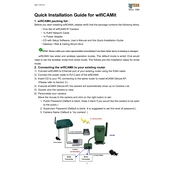
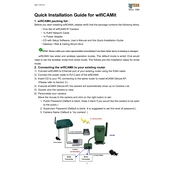
To set up the 3jTech wifiCAMit, plug in the device, download the wifiCAMit app on your smartphone, and follow the on-screen instructions to connect to your Wi-Fi network.
Ensure that your Wi-Fi network is 2.4GHz, as 5GHz is not supported. Check your password and try restarting both the camera and the router.
To reset the wifiCAMit, press and hold the reset button on the device for about 10 seconds until the LED indicator flashes, indicating a successful reset.
Buffering or lagging can be caused by a weak Wi-Fi signal. Ensure the camera is within range of the router and reduce interference from other devices.
Check for firmware updates in the wifiCAMit app under settings. If available, follow the prompts to download and install the update.
Yes, you can access the camera feed remotely through the wifiCAMit app as long as the camera is connected to the internet.
Ensure that the infrared LEDs are unobstructed and clean. In low-light conditions, the camera will automatically switch to night vision mode.
Make sure you have the latest version of the app. If the problem persists, try reinstalling the app or restarting your device.
Change the default password to a strong, unique password. Regularly update the firmware to patch any security vulnerabilities.
Regularly check for software updates, clean the camera lens and body, and ensure ventilation to prevent overheating.