ZTE Blade X1 5G User's Guide
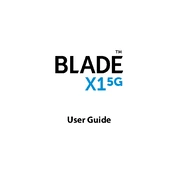
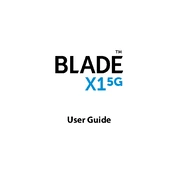
To perform a factory reset, go to Settings > System > Advanced > Reset options > Erase all data (factory reset) > Reset phone. Confirm your choice to reset the device to its original settings.
First, check the charging cable and adapter for damage. Try using a different power source. Clean the charging port with a soft brush to remove any debris. If the problem persists, consider replacing the cable or adapter.
Reduce screen brightness, disable background apps, use battery saver mode, and turn off connectivity features like Bluetooth and Wi-Fi when not in use. Regularly update your apps and system software for optimal performance.
Go to Settings > System > Advanced > System update. If an update is available, follow the prompts to download and install it. Ensure your device is connected to Wi-Fi and sufficiently charged.
Clear cache by going to Settings > Storage > Cached data and select Clear. Uninstall unused apps, reduce animations, and restart the device regularly. Consider a factory reset if the issue persists.
Press and hold the Power button and Volume Down button simultaneously until you see the screenshot animation. Access the screenshot from the notification panel or in the Photos app.
Use the Google Backup and Restore feature during setup. Alternatively, use third-party apps like Samsung Smart Switch or mobile transfer services supported by your carrier.
Use a microfiber cloth slightly dampened with water or a screen cleaning solution. Gently wipe the screen in a circular motion. Avoid using paper towels or abrasive materials that could scratch the screen.
Overheating can result from intensive apps, high ambient temperatures, or poor ventilation. Close unused apps, avoid using the phone while charging, and keep it in a cool environment. If the issue persists, contact support.
Ensure your SIM card and network plan support 5G. Go to Settings > Network & Internet > Mobile network > Preferred network type and select 5G. Verify network coverage with your service provider.