ZTE Blade A3 Joy User's Guide
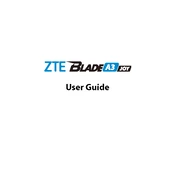
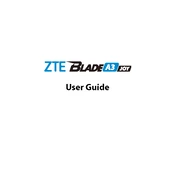
To take a screenshot on your ZTE Blade A3 Joy, press and hold the Power and Volume Down buttons simultaneously until you hear a shutter sound or see a screen animation. The screenshot will be saved in your Photos app under the Screenshots folder.
To perform a factory reset on your ZTE Blade A3 Joy, go to Settings > System > Reset > Factory data reset. Confirm the action by tapping 'Erase all data' and then 'Reset phone'. Make sure to back up important data beforehand as this action will erase all data on the device.
Battery drain can be caused by various factors such as background apps, high screen brightness, or poor network signals. To improve battery life, try reducing screen brightness, disabling unused apps running in the background, and enabling battery saver mode. Also, check for software updates that may contain battery optimization fixes.
To update the software on your ZTE Blade A3 Joy, go to Settings > System > System updates. If an update is available, follow the on-screen instructions to download and install it. Ensure your device is connected to Wi-Fi and has sufficient battery charge before starting the update process.
If your ZTE Blade A3 Joy is not charging, first check the charging cable and adapter for any damage. Try using a different cable and power source. Ensure that the charging port on the device is clean and free of debris. If the problem persists, consider performing a soft reset by holding down the Power button until the device restarts.
To set up a Wi-Fi connection on your ZTE Blade A3 Joy, navigate to Settings > Network & Internet > Wi-Fi. Turn on Wi-Fi and select your network from the list of available networks. Enter the network password if prompted, and tap 'Connect'.
To free up storage space on your ZTE Blade A3 Joy, go to Settings > Storage. From there, you can clear cached data, uninstall unused apps, and delete unnecessary files or media. Consider moving media files to an external SD card or cloud storage to further free up space.
To improve performance, restart your ZTE Blade A3 Joy to clear temporary files. Uninstall unused apps, clear app caches, and ensure that your software is up to date. Additionally, consider disabling or reducing animations in Developer Options for a more responsive experience.
To transfer files from your ZTE Blade A3 Joy to a computer, connect the device to the computer using a USB cable. Select 'File Transfer' or 'MTP' mode on your phone. Your device should appear as a storage device on your computer, allowing you to drag and drop files between the devices.
To customize the home screen on your ZTE Blade A3 Joy, long-press on an empty area of the home screen. You can add widgets, change wallpapers, and rearrange app icons as desired. To remove an app or widget, drag it to the top of the screen to the 'Remove' option.