ZTE Axon 10 Pro User's Guide
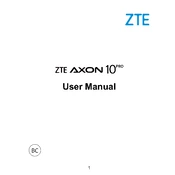
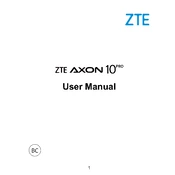
To perform a factory reset on the ZTE Axon 10 Pro, go to Settings > System > Reset options > Erase all data (factory reset). Confirm your choice and wait for the phone to restart.
First, check the charging cable and adapter for any damage. Try using a different power outlet and cable. If the problem persists, clean the charging port with compressed air. If none of these steps work, contact ZTE support for further assistance.
To improve battery life, reduce screen brightness, limit background app activity, and disable features like Bluetooth and GPS when not in use. Additionally, consider using battery saver mode available in the settings.
To update the software, go to Settings > System > System updates. If an update is available, follow the on-screen instructions to download and install it. Ensure your device is connected to Wi-Fi and has sufficient battery charge.
Start by uninstalling recently downloaded apps that might be causing the issue. Check for software updates and perform a system update if available. If the problem persists, perform a factory reset. If none of these solutions work, contact ZTE support.
Use the ZTE Clone app available on the Google Play Store to transfer data from your old phone. Install the app on both devices, follow the on-screen instructions, and select the data you wish to transfer.
To take a screenshot, press and hold the power button and volume down button simultaneously until you see the screen flash. The screenshot will be saved in your gallery.
Go to Settings > Security > Fingerprint. Follow the on-screen instructions to register your fingerprint. Make sure your finger is clean and dry during the setup process for best results.
Delete unused apps, clear app cache, and move photos and videos to cloud storage. You can also use the built-in storage manager to identify and remove unnecessary files.
Start by toggling the Wi-Fi off and on again. Forget the network and reconnect by entering the password again. Restart your router and phone. If the issue persists, reset network settings under Settings > System > Reset options.