Yealink Updating Phone Firmware User's Guide
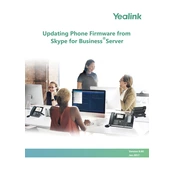
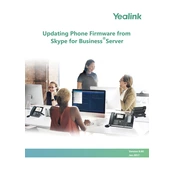
To update the firmware on your Yealink phone, download the latest firmware from the Yealink support website, access the phone's web interface via its IP address, navigate to the 'Upgrade' section, and upload the firmware file.
If the firmware update fails, ensure the firmware file is correct and compatible with your phone model, check network connectivity, and ensure the phone has sufficient power. Try rebooting the phone and attempting the update again.
To verify the current firmware version, access the phone's web interface, go to the 'Status' section, and check the 'Firmware Version' displayed there.
Yes, it is advisable to back up your settings before performing a firmware update. You can do this via the phone's web interface under the 'Settings' or 'Configuration' section.
After a successful firmware update, the phone will reboot, and you should notice improved functionalities or bug fixes mentioned in the firmware release notes. The new version will be reflected in the 'Firmware Version' section of the web interface.
Yes, you can downgrade the firmware by downloading the previous version from the Yealink support site and following the same steps used for updating. Ensure compatibility and create a backup before proceeding.
If the phone is not booting, it could be due to a corrupted firmware file or an interrupted update process. Try performing a factory reset and re-attempt the update with a verified firmware file.
It's recommended to update the firmware whenever a new version is released to ensure optimal performance, security enhancements, and access to new features.
Yes, firmware updates often include bug fixes and performance improvements. Refer to the release notes of the update to see which issues have been addressed.
Ensure that the phone is connected to a reliable power source and network, back up current configurations, and verify that the firmware file is correct and compatible with your phone model.