Yealink RT30 User's Guide
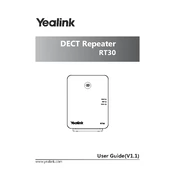
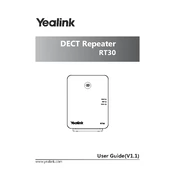
To pair the Yealink RT30 with a base station, set the RT30 in registration mode. Press the pairing button on the RT30 until the LED indicator flashes. Then, initiate the pairing process on the base station according to its user manual.
The Yealink RT30 offers a range of up to 300 meters outdoors and up to 50 meters indoors, depending on the environmental conditions and any physical obstructions.
Yes, the Yealink RT30 can be used with multiple base stations in a daisy-chain configuration to extend the coverage area, ensuring seamless handover and connectivity.
To perform a factory reset on the Yealink RT30, press and hold the reset button for about 10 seconds until the LED indicator starts to blink rapidly, then release the button.
If the LED indicator on the RT30 is not turning on, ensure the device is properly connected to a power source. Check the power adapter and cables for any signs of damage. If issues persist, consider testing with a different power supply.
To update the firmware, download the latest firmware version from the Yealink website. Connect the RT30 to your network and access its web interface. Navigate to the firmware update section, upload the file, and follow the on-screen instructions.
For optimal coverage, position the RT30 in a central location, elevated off the ground, and away from obstructions such as walls and metal objects. Avoid placing it near other electronic devices that may cause interference.
Up to 6 RT30 units can be connected to a single Yealink base station, allowing for extended coverage and seamless handover between units.
If interference is affecting performance, try changing the location of the RT30 or adjusting the DECT channel settings on your base station. Ensure that other electronic devices are not placed too close to the RT30.
To check the current status of the RT30, observe the LED indicator. Refer to the user manual for a detailed explanation of the LED signals, which indicate different statuses like registration, connection, and error states.