Yamaha VSS-30 Owner's Guide
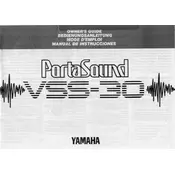
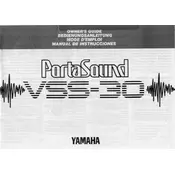
To power on the Yamaha VSS-30, insert 6 AA batteries into the battery compartment or connect a compatible 9V DC power adapter to the power input jack, then slide the power switch to the "ON" position.
To record your own sounds, press the "SAMPLE" button, play the sound you want to record into the built-in microphone, and press "STOP" when finished. You can then play the sound using the keyboard keys.
Check if the keyboard is turned on and the volume is turned up. Ensure that the batteries or power adapter are properly connected. If the problem persists, check for any physical obstructions or damage to the keys.
To maintain your VSS-30, use a soft, dry cloth to clean the surface. Avoid using solvents or abrasive cleaners. Regularly check the battery compartment for leaks and replace batteries as needed.
Yes, you can connect headphones using the headphone jack located on the side of the keyboard. This will allow for private listening.
To reset the VSS-30, remove all power sources (batteries and adapter), then press and hold the power button for 10 seconds before reconnecting the power.
Press the "SAMPLE" button, then the "START" button to begin sampling. Speak or play the desired sound into the microphone, and press "STOP" when finished. The sample can then be played back using the keyboard.
Distorted sounds can result from low battery power or incorrect sample input levels. Replace the batteries or adjust the input sound level to ensure clarity.
To extend battery life, turn off the keyboard when not in use and remove the batteries if the keyboard will not be used for an extended period. Consider using high-quality alkaline batteries for better performance.
Yes, you can connect the VSS-30 to an external amplifier using the headphone output jack. Use a suitable audio cable to connect the keyboard to the amplifier.