Yamaha DD-12 Owner's Guide
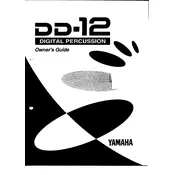
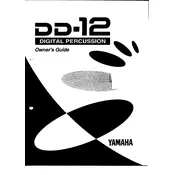
To set up your Yamaha DD-12, first connect the power adapter to the drum pad and plug it into an outlet. Attach the pedals to their respective jacks and adjust the volume using the control panel. Ensure all connections are secure before turning on the power.
Check the volume settings on the control panel and ensure the power is on. Verify that the headphones or external speakers are properly connected. If using batteries, ensure they are charged and inserted correctly.
Use a 1/4 inch audio cable to connect the output jack of the Yamaha DD-12 to the input jack of your amplifier or external speaker. Adjust the volume levels on both the DD-12 and the amplifier for optimal sound.
Yes, you can connect headphones to the headphone jack located on the control panel of the Yamaha DD-12 for private practice sessions.
Regularly dust the drum pads and control panel with a soft cloth. Avoid using harsh chemicals. Store the device in a dry place and remove batteries if not in use for extended periods to prevent leakage.
To reset the Yamaha DD-12, turn off the power, then hold down the 'Voice' and 'Demo' buttons while turning the power back on. This will restore the original factory settings.
Ensure that the pad sensitivity settings are correctly adjusted. Check the connections and ensure that there are no obstructions on the pad surface. If the issue persists, a technical inspection might be necessary.
Use an audio interface to connect the output of the Yamaha DD-12 to your computer. You can then use audio recording software to capture the sounds. Ensure proper installation of any necessary drivers.
Use a padded carrying case to protect the Yamaha DD-12 during transport. Ensure all cables are disconnected and securely stored. Handle the device with care to avoid damage.
Adjust the pad sensitivity settings via the control panel. Ensure the drum pads are clean and free from dust or debris, which can impact performance.